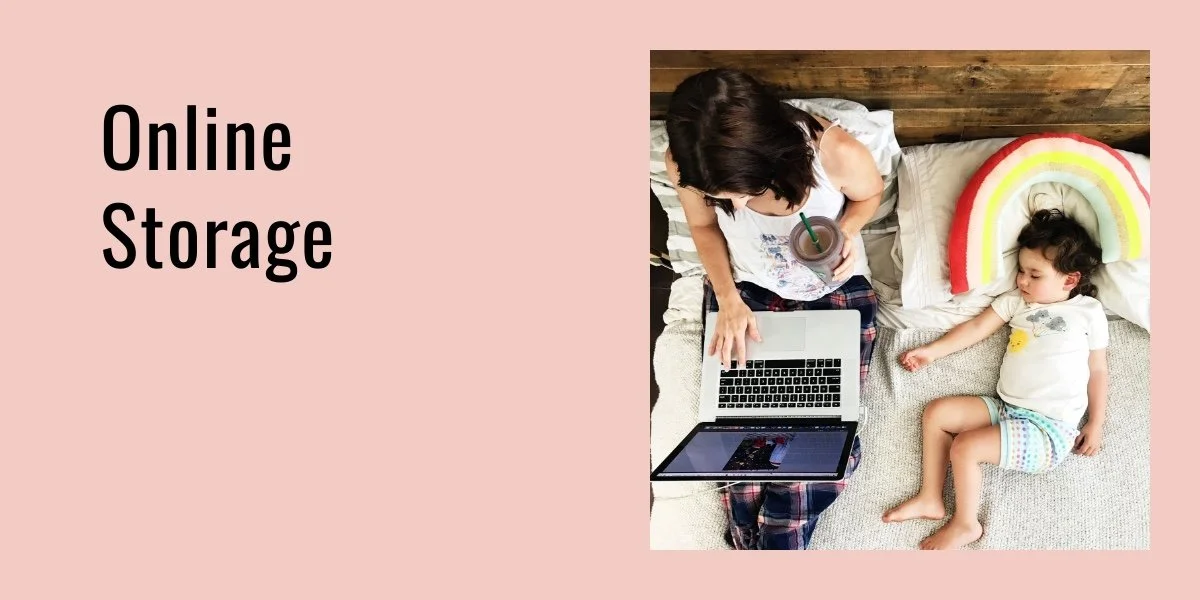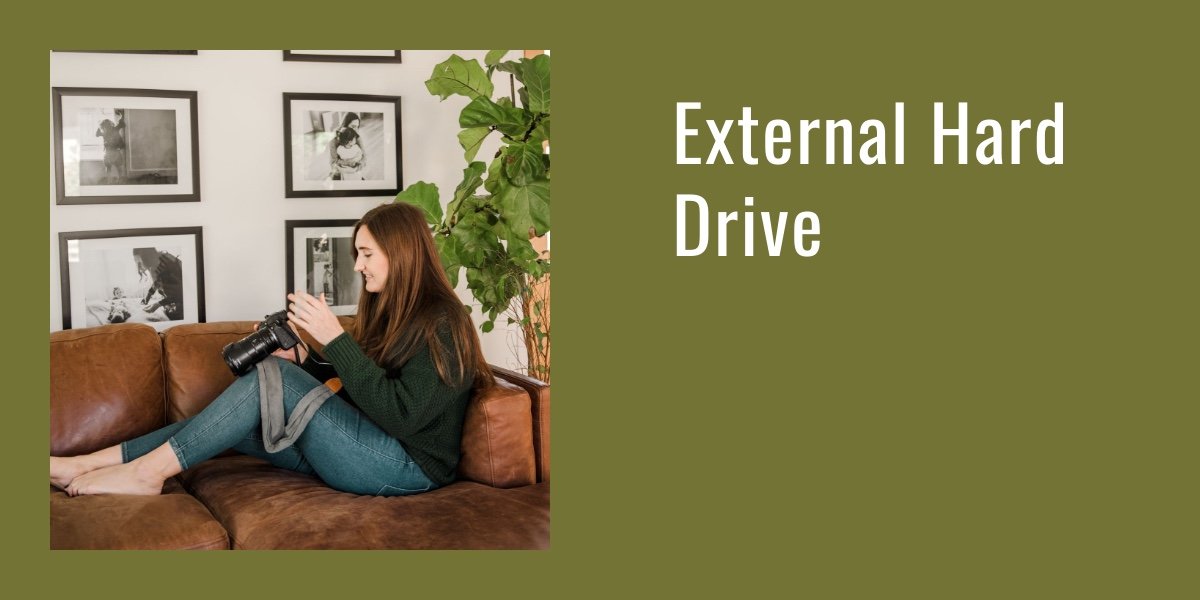Photo Storage Tips
Both Tenley and I regularly back up both our DSLR and our cell phone photos. We go about it differently, but if this isn’t already part of your process, we recommend setting a reminder on your phone every week or month to spend a few minutes backing up your photos. If you’ve taken a vacation back them up in two places right when you get home as a part of your unpacking process.
Both Tenley and I make sure we back up all of our photos to two places, a physical location and an online one. We’ve had hard drives fail, and while it hasn’t happened yet, online systems can be hacked, so we like to make extra sure our photos are safe.
iCloud storage- If you have an iPhone, you'll know about iCloud. It backs up automatically and is how I pull photos off of my phone to my computer. It is more of a process to back up pictures from your computer to iCloud so we don't use it for that reason, but if you mostly use your phone, it could be a good option.
Dropbox- I use Dropbox for my online storage. It's easy to categorize by folder and if you have a good photo organization system (addressed below), finding photos from last week or four years ago is a breeze. I also regularly use the app to take photos from Dropbox to my phone to send to people or post on social media.
Smugmug- Tenley swears by Smugmug. Like Dropbox, storage organization is simple and straightforward and it's easy to share photos with friends by sending them specific galleries.
Amazon Photos- Another favorite of Tenley's, Amazon Photos is just like iCloud except that it doesn't back up automatically. However, it is cheaper and easier to access. You also get some storage for free as an Amazon Prime member!
We highly recommend backing up your photos to two places and for both of us, one of those places is an external hard drive. We have one for each year, and both use Seagate and have a storage case to keep them all in.
Everyone organizes their photos differently, with some people not organizing them at all. Both Tenley and I have organization systems in our phones to help find photos easily. Tenley organizes them by year and then month. I organize by event and change my filenames to add a keyword when I export them or transfer them with the event name (like Disneyland) so I can find all of the trips over the years easily.
We hope you found these photo storage tips helpful, but if you have any questions about anything, please let us know on instagram. You can find Tenley @tenleyclark and me @cristin_more.
To learn not just the best ways to store photos, but how to take them and get in the frame, get our online photography course for parents to learn to take better pictures of their kids, Capturing Everyday Magic!